I need photos in a different size
To schedule a photoshoot or check availability, go to: /realestate/#get_a_quote.
I need photos in a different size:
By default, our creatives shoot your photos and video in 16:9 aspect ratio rather than another standard format 4.3. If you'd like photos taken in a different aspect ratio, simply advise us at the time you place your order.
Why are my photos more wide then square:
- We selected 16:9 as our default aspect ratio because we believe it produces photos and video with a more modern look. You might imagine the difference as a newer flat screen TV or monitor vs. an older style TV on a stand.

- We deliver your final photos sized at 960 pixels wide and 540 pixels high. If you've opted to receive High-Resolution Photos, those will be provided at 5,760 pixels wide by 3,240 pixels high.
If you need to resize your photos after they've been taken, there are many tools available. Here are some steps.
How you can resize your photos:
- Download the latest version of Image Resizer.
- Locate the file you downloaded, then double-click it to install the software.
- After you install Image Resizer, right-click the image you want to resize, then select Resize Pictures from the pop-up menu.
- When you see the Image Resizer for Windows screen, select one of the available presets from the list. In this example, we will be selecting Medium.
Tip: To resize multiple images at the same time, hold down the Ctrl key on your keyboard and select each photo you want to resize. Then right-click one of the selected images and choose Resize Pictures from the pop-up menu.
- Click the Resize button. The resized photo is saved to the same folder as your original photo.