How do I move my video to an iPad
To schedule a photoshoot or check availability, go to: /realestate/#get_a_quote.
I need to save a video on my iPad:
- I want to play the video from my iPad and don't have a internet connection.
- I have a slow internet connection, and my video doesn't play.
Here is how to get a video file onto your iPad:
- Find the video "download" link in your order completion email and save the file to a desktop or laptop computer - not your iPad.
- After the file has finished downloading to your desktop / laptop computer, find the .mp4 file
- Next make sure your iPad is connected to the desktop / laptop and Launch iTunes.
- Drag the .mp4 file onto your device in iTunes in the area titles "On My Device".
- Sync your device.
- Now from your iPad go to: Video > Home Videos and play your video.