How do I download my files
If you're new to Qwikvid and need to signup, go to: qwikvid.com/go/login/signup/.
Download options
We have two simple ways to download your files.
The first method via "email links" is the most commonly used. It provides flexibility, especially when you need to send your real estate photos to someone else.
The second method "online" via the Projects Details page is also a great option. Here again, you have access to download any of your project files (once payment has been completed).
Download via email links
- When you order is complete we will send you an "Order completion" email. This message will contain several links you can click on, and that will download to your computer.

Download files online
- Login to your Qwikvid account, at: qwikvid.com/go/login/
- Find your project, then click on the address or "order title".

- Now on the "Details" page, use the "Downloads" link at the top.

Missing download options
- Please ensure payment has made for your project. Download links are only available after the order has been paid-in-full.
- If you're looking to download "High-Resolution Photos" please make sure that option was added. You can find this option in the "available upgrades" area.