How do I change the music in my videos
If you're new to Qwikvid and need to signup, go to: qwikvid.com/go/login/signup/.
I want to change the song in my video
With Qwikvid it's easy to change the song in your video. You can either select a song from our free music library or upload and use music you already have the right to use.
Requirements when using your own music
- Must be MP3 or WAV format.
- Must be under 5 Mb.
- Song length must be as long or longer than your video.
- If you want to use a commercial song in your video, you must obtain two licenses – the synchronization license to use the song and the master license to use the recording of that song.
Steps to change a song
- Login to your Qwikvid account and navigate to the "Details" page of your listing you wish to change the song on.
- Near the bottom of the page expand "Music Options".
- Select the song you wish to use in your video.
- Press "Save" and wait for the update to finish.